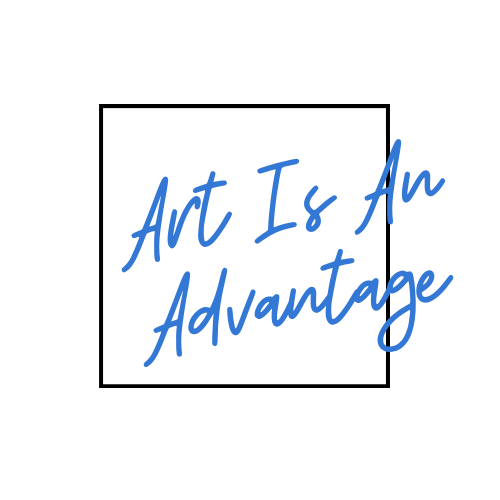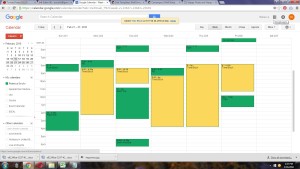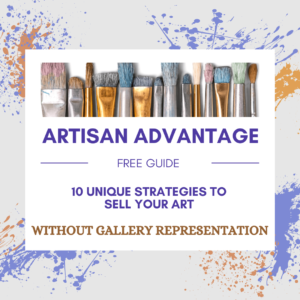by Rebecca Sciullo | Mar 27, 2017 | Productivity
Need to get your business or studio in order? You might be better off working in small blocks of time versus investing a great deal of time and effort, such as a whole weekend, at once. Try carving out fifteen minutes a day to get things in shape.

Here are some tasks you can take care of in that daily chunk of time:
- Delete old emails that you no longer need.
- Organize your inventory.
- Unsubscribe from e-newsletters and advertisements cluttering your inbox…(not Artisan Advantage!)
- Add new contacts and business cards you’ve collected to your contact management system.
- Clean out a desk drawer.
- Purge old files on your computer.
- Get rid of old supplies that you are no longer using.
- Clean off your desk or work space.
- Organize and file receipts.
- Clean out your bag or wallet.
- Go through the contacts on your phone. Make sure they’re up-to-date and get rid of outdated numbers.
- Try out a new system for your office, such as a paperless storage system like Evernote.
- Do a quick cleaning or dust.
It’s much easier to work when you know where projects stand and where your tools are. Taking small steps to keep things in order on a regular basis will help you to stay productive and motivated.
Do you have something that you carve out time for every day that helps with your productivity? Share with me in the comments below.
Would you like more productivity tips for your art business? If so, please sign up for my free e-newsletter here.
by Rebecca Sciullo | Sep 14, 2016 | Planning, Productivity, Time Management, Uncategorized
 The most important part of your visual art business, creating, can easily fall off your to do list when you’re faced with other pressing tasks in your business and life. Yet, making art regularly is the lifeblood of your business. While I’m not a visual artist, I am trying to set aside consistent time for writing. Maybe you can try these nine ways I use to protect my daily writing time.
The most important part of your visual art business, creating, can easily fall off your to do list when you’re faced with other pressing tasks in your business and life. Yet, making art regularly is the lifeblood of your business. While I’m not a visual artist, I am trying to set aside consistent time for writing. Maybe you can try these nine ways I use to protect my daily writing time.
1. Put it first
While it seems counter-intuitive, try creating before doing anything else in the day. I have a set time goal for myself and get busy as soon as I’m ready to work. You can do the same devoting your time to your creative work. The accomplishment of making progress on your art will boost your confidence for the rest of the day.
2. Schedule it as an appointment
Block out the time on your calendar. Treat the time as the same as any important commitment.
3. Say no to myself.
If I am so busy that I can’t find twenty minutes at the start of each day to write, I know there is too much on my plate and something has to give. This is a life issue, not a creativity issue. If you’re have the same struggle, stop taking on too much and get smarter about delegating what is already on your plate.
4. Say no to other people
While in the studio, close the door, turn off your phone, and stay away from email. What happens when you need to do something during the time you’ve pre-blocked for your creative work? Don’t cancel it, but reschedule it for later in the day.
5. Change the environment. Make your work space a place that you want to retreat to. This can be done with lighting, music, or a great cup of coffee. Take some time to figure out what is going to motivate you to get into that space.
6. Control your environment
Stay off your computer and put your phone on forward. I turn my phone ringer down and only answer if it is school calling. You can do the same. If you must be available to a sitter, school, or family member..have a hard and fast rule that you only answer for that one specific number.
7. Record other ideas to maintain focus.
Keep a notebook handy to write down unrelated thoughts and to-dos that pop into your head. This puts your mind at east knowing you won’t forget that thought later.
8. Stick with it
Try the Pomodoro Technique which keeps you focused or a 25 minute block of time. Set a timer and force yourself to sit through periods of creative block, discomfort, or even boredom.
9. Match the task to the time
I am at my best first thing in the morning. I have a lot of mental energy at this time. This is when I try to schedule my writing time. Later in the day, my mind is more easily distracted and my mental energy fades. More mundane business and personal tasks are taken care of in the middle of the day. Figure out when you are most creative and structure your studio time around this peak.
Do you have a trick or technique that has helped you to stay in the studio on a regular basis? I’d love to hear your ideas below.
by Rebecca Sciullo | Jul 1, 2016 | Planning, Productivity, Resources

A question I get asked frequently by artists trying to start or manage a visual art business is, “How will I find the time to do everything I need to do?” I find the single most effective way at finding more time in my day is to get up early. Here are some great tips from Michael Hyatt on becoming a morning person.
by Rebecca Sciullo | Feb 11, 2016 | Productivity, Resources
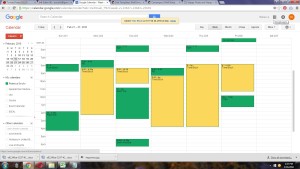
Use these ideas to improve your personal and business productivity!
You might remember this slide from Artist Boot Camp when we talked about time management and blocking out your calendar. I found this short video from Christina Hills at Website Creation Workshop on how and why to use multiple Google Calendars for your business. I’ve been using them this way for some time and agree that it is a smart way to organize time and projects. Here are some ideas for using Google Calendars in your art business.
- Maintain a specific calendar for time blocking studio and marketing work.
- Keep a calendar of due dates for entries to exhibits, festivals, etc…
- Maintain your personal event calendar for workshops, exhibits and other events that you would like to attend, so that you are sure to work them into your schedule.
- Are you blogging? Create a specific content calendar to stay on track for what you will post when. (Yes, I’m taking my own advice for my new blog and website!)
- Use a Google Calendar for your own events or those that you are a part of that you would like to publish to your fan base. Embed the calendar to your website or blog. When it is time to make updates or add an event – all you have to do is make the change in your Google calendar, and it will automatically appear on your site. Fans, in return, can directly add them to their calendars.
Send me an email if you have a question on setting up Google Calendars.